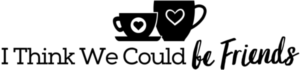We don’t know it all when it comes to equipment for setting up your YouTube channel, but we can share what we’re currently using to make our videos.
A couple of things to note:
- We’ve acquired this over the last two years
- You can create videos with your cell phone & free or inexpensive editing software when you’re getting started
- Check Facebook Marketplace or other secondhand sites
We know there is some risk involved with buying used electronic equipment, but so far have had no problems.
Note, that the biggest benefit to buying secondhand is usually that electronics come with extra batteries and accessories. Make sure to figure that in when you’re price comparing!
Cameras & Accessories
Grip & Tri-pod for phone or G7X

This is what I use, Tom’s is below. Find it on Amazon (around $30): https://amzn.to/34ZxHb9
JOBY GorillaPod

This is what Tom uses and really likes. Find it on Amazon (around $50): https://amzn.to/36iSoiR
Canon G7X Mark II

This is the camera that we both use and really enjoy. If you’re looking for affordable out-of-the-box performance, this is the camera.
Benefits:
- Built in Image Stabilization
- High Quality Facial Recognition
- Great adjustment to all lighting
- Mid-grade audio overall, Good quality indoors with no background noise
Drawbacks:
- You can’t change lenses
- You can’t add an external mic
Find it on Amazon (around $500): https://amzn.to/364okHo
Screen Protectors
Find it on Amazon (under $10): https://amzn.to/2DPFPiK
Memory Cards
Find it on Amazon (5 pack for around $35): https://amzn.to/369IMGP
External Hard Drive
Seagate Portable 5TB External Hard Drive HDD – USB 3.0 for PC, Mac & Laptops
Find it on Amazon (around $100): https://amzn.to/38a3mJf
Canon M50

Benefits (this is what Justin Rhodes was using when I was there this past summer):
- You can change lenses
- You can add an external mic
- Smaller, lighter camera body
Drawbacks:
- Image stabilization isn’t as good as the G7X Mark II
Find it on Amazon (between $500 & $600): https://amzn.to/38edtwm
Canon 80D

Find it on Amazon (around $900 for camera body up to $1200 for a bundle): https://amzn.to/2YwQubx
GoPro Hero 7 Black

Find it on Amazon here (around $300): https://amzn.to/2DT7MWH
**Tom has purchased 2 on Facebook Marketplace for $225 & $250 each with extra batteries & accessories!
DJI Spark

Find it on Amazon (around $500): https://amzn.to/2YoaSeY
Find them on Facebook Marketplace much cheaper (make sure it comes with the remote). You’ll probably want at least 2 batteries and can charge batteries through the drone or purchase a separate charger for faster charging.
Tripod & Monopod
Find it on Amazon: https://amzn.to/2Lvo0d7
Tripod with Horizontal Arm

Find it on Amazon (around $120): https://amzn.to/2YmaVba
Editing Software
Final Cut Pro: https://amzn.to/34ZuNmL
Adobe Premiere: https://www.adobe.com/creativecloud/plans.html?filter=video-audio&plan=individual
Music Sources:
YouTube Creator Studio — all free
AudioJungle.net — purchase individual tracks, $3+ per track
SoundCloud.com — many free tracks (look for “free music for Vlogs”), can purchase a monthly subscription as well
EpidemicSound.com — monthly subscription fee for unlimited use of their music ($15/month)
Computers:
MSI P65 Creator-1084 15.6″ Laptop

We just got this, but it was recommended by Matt Carriker. We’ll let you know how it works out!
Find it on Amazon ($1,500-$2,000): https://amzn.to/33UuGaN
Apple iMac (21.5-inch Retina 4k display, 3.0GHz 6-core 8th-generation Intel Core i5 processor, 1TB)

Find it on Amazon (around $1,200): https://amzn.to/2DVXkOh
This is my current computer, I’ve had if for 7 years without a single issue! As long as I store everything on external hard drives, it doesn’t get bogged down.